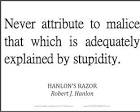Here’s a list of top 20 resources for Accessibility in UX design in 2025 👇
💎Figma plugins:
Stark:
Able:
A11y:
Adee:
Include:
💎Books:
Accessible by Design: A Comprehensive Guide to UX Accessibility for Designers by William Webb: https://lnkd.in/dW6dEmEn
A11Y Unraveled: Become a Web Accessibility Ninja by Dimitris Georgakas: https://lnkd.in/dcp5Cjtw
Approachable Accessibility: Planning for Success by … Read the rest